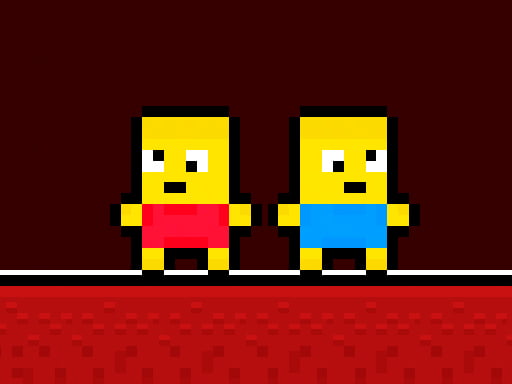
Funny Obbys
In the Funny Obby adventure, the Obby brothers must escape a mysterious red forest filled with secrets. Each brother carries a unique key they need to locate. Your mission is to help them find these keys and make the golden key visible. Once each brother has their key, they can use it to unlock the doors. By opening the doors, they'll eventually uncover the golden key, which will allow them to proceed to the next level. As you advance, each level becomes progressively more challenging. Guide the Obby brothers as they jump from wall to wall, collecting keys to ensure their safe passage through the forest.
Recommended Games

Afroman Dinofriends
Join Afroman and his Dinofriends on a thrilling platform adventure where you collect coins while exploring beautiful landscapes and tackling challenging obstacles. Enhance your gameplay by unlocking the abilities of your dragon companions and personalizing their look. Compete with others to achieve the top scores and enjoy an engaging journey packed with fun, adventures, and rewards in Afroman Dinofriends!
6,988
4.2

Battle of the Battles
For thousands of years, the thrilling Battle of the Battles has been fought, and this year, the Braves team relies solely on their representative, Marin. Help Marin defeat the formidable Renegades by strategically hiding Marin in one of several boxes. Your goal is to correctly guess which box the Renegades have chosen for their player. Each correct guess forces the Renegade player to start over, and the first player to reach the final box wins the match. Best of luck!
7,161
4.5

Marble Match Origin
Marble Match Origin offers an exhilarating shooting experience packed with unique challenges and surprises at every turn. With various difficulty levels
4,002
4.6

Lorenzo the Runner
Join Lorenzo the Runner on an exciting 2D platforming journey inspired by classic games like Mario. Explore a lively city filled with four unique levels across three different settings. Navigate through each level with smooth controls, bouncing over obstacles and defeating various enemies along the way.
5,095
4.6
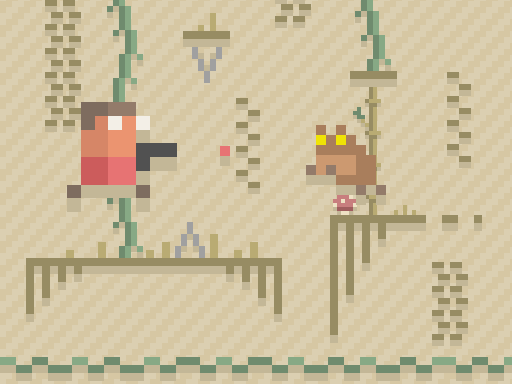
Paper Pixel Adventure
Paper Pixel Adventure offers an exciting adventure where players embark on a journey to defeat sweet monsters, clearing each level to progress further. Enjoy a delightful gaming experience filled with fun and challenge!
6,485
5.0

Toy Game For Kids
This game collection is perfect for toddlers, offering a range of fun activities like spinning, blowing bubbles, and opening surprise eggs. These engaging and stress-relieving games are designed to enhance children's focus and motor skills. Additionally, kids can enjoy pressing bubbles and playing with cute crocodile toys, making it an entertaining and educational experience.
7,000
4.6

Scary House Clown Evil
Scary House Clown Evil is an intense 3D thriller horror game that draws inspiration from classic horror films featuring notorious serial killers in eerie mansions. You awaken to find yourself imprisoned in a terrifying house filled with ominous bloodstains and an unsettling atmosphere of dread. The place is eerily silent except for the lurking presence of a deadly clown murderer searching for his next victim. In this game, your mission is to stealthily navigate through the spooky mansion, uncover hidden escape routes, and locate every key to unlock each room. Always stay alert as the creepy clown killer is highly suspicious of any intruders. No one has ever escaped from this relentless pursuer. Are you brave enough to face the challenge?
4,193
4.5
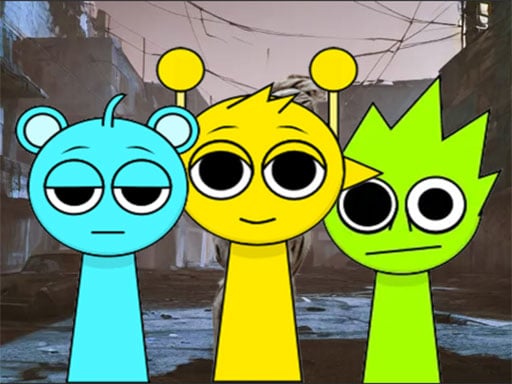
Sprunki Theft Auto 2025
Welcome to Sprunki, a city where wealth is abundant and waiting for you to seize. Here, you can craft your own destiny and explore a world with endless possibilities. Your goal is to amass a huge fortune and achieve billionaire status as fast as you can. With no laws governing Sprunki, you must always be prepared to protect yourself and your riches.
5,937
4.5

Digital Circus:Parkour Game
Join Pomni on an exciting adventure in Digital Circus: Parkour Game! Navigate through one-of-a-kind parkour levels designed by Caine within the circus. Your mission is to help Pomni escape the Digital Circus by finding the exit. Leap, climb, and dodge your way through thrilling challenges. Every move counts as you race against time to master each unique track and secure Pomni's freedom. Are you ready to take on the challenge?
4,010
4.3

Potrick Garage Storage
Dive into the spine-tingling atmosphere of Potrick Snaps Meatly Storage, where every corner of Potrick's house hides a terrifying secret waiting to be discovered. As a mechanic exploring a chaotic garage filled with mysterious machinery, your goal is to locate hidden devices and unlock them using the right 4-digit code. Employ your problem-solving skills to crack complex puzzles, uncovering new components and tools that will enhance your equipment for smoother progress. This mobile game combines suspenseful exploration with engaging puzzles, offering thrills for both puzzle enthusiasts and newcomers alike.
7,992
4.7

Street Encounter
Your mission is to clear the city of all terrorist threats, ensuring safety for everyone.
6,263
4.8

Army Sink
Join thrilling competitions, rally the largest group of players, and outsmart your opponents in an exciting multiplayer experience. Lead your team to victory and never back down from a challenge.
6,181
4.7

Raft Evolution
Sea Survival offers an open-ended, sandbox-style experience where you find yourself in a vast ocean with no signs of civilization, only the thriving wildlife around you. Your primary goal is to stay alive by building a sturdy raft, gathering essential resources, fishing, and preparing meals. As you progress, explore different islands to uncover hidden treasures and valuable materials. To aid your survival, use the grappling hook to retrieve lost chests, driftwood, and other useful items floating in the water. Enhance your raft, construct a workbench for crafting, create a cozy bed for rest, and fashion a bowler hat for style or protection. Each day and night cycle brings new challenges, requiring you to manage your time wisely between scavenging, crafting, and resting. With each accomplishment, you'll unlock new tools and items, helping you thrive in this challenging environment.
4,509
4.1

Hero Inc 2 Online
In Hero Inc 2, you embark on an exciting journey to become a hero creator. With Earth under attack by alien invaders, it's up to you to defend humanity. Start by constructing a high-tech laboratory where you can delve into research to unlock powerful superpowers. Gather various elements to craft and enhance your heroes, ensuring they are equipped with the strength needed to face any challenge. Assemble a formidable team of these mighty warriors to battle against the alien forces. It's time to step up and lead your team to victory, saving the planet and its inhabitants from despair. Good luck, brave hero!
4,000
4.3
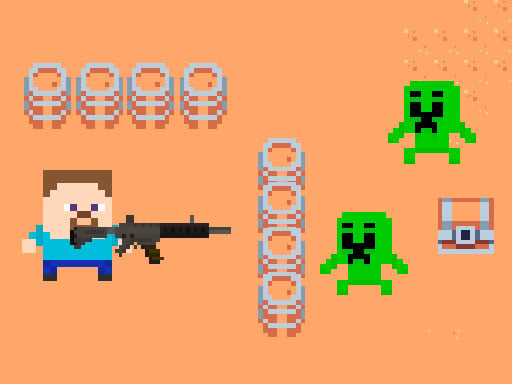
Hunter Steve
Join Hunter Steven on his mission to eliminate every monster lurking in the shadows. Armed with your trusty weapon, face off against these creatures, remembering that some are tougher and require more strategy to defeat. Fear not, as upgrading your arsenal at the store will give you the edge needed to overcome even the mightiest beasts. Stock up on stronger weapons and prepare for an epic battle against all monsters.
6,236
4.6
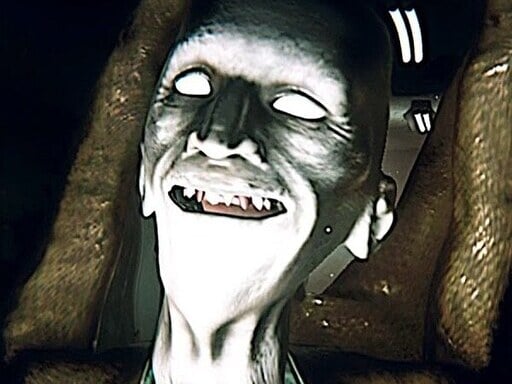
Dead Faces : Horror Room
Explore a mysterious building filled with eerie occurrences in Dead Faces Clone Online, a thrilling 3D horror game that blends object collecting, puzzle-solving, and spine-chilling suspense. Navigate through each level as the protagonist, uncovering hidden objects and following clues to unravel the mysteries. Experience heart-pounding terror and intricate intrigue, all while overcoming your fears in this free-to-play game accessible via any web browser.
7,501
4.5

Snow Plowing Simulator
Experience the thrill of being a snow plowman by starting off with a simple shovel and progressing to operating a powerful snow plow truck! Dive into the world of snow removal, beginning at a cozy house where you clear pathways. As you advance, upgrade to a tractor for larger yards and streets. Keep pushing your limits by tackling entire highways and airports. This immersive simulator offers increasing challenges and levels that unlock upon completion. Enjoy a blend of fun and challenge as you master each task and ensure every area is completely cleared.
3,706
4.4

Guys Arena Crown
In this thrilling final installment of the Guys series, your mission is to gather all the crowns. Use your flying helicopter to catch the crowns and transport them to the finish line. Speed is key, so aim to be the fastest to collect all the crowns. Beware of the platforms; falling off means losing the game. Challenge your friend to a competition where the quickest to collect all the crowns emerges victorious. Gather all the crowns as swiftly as possible for your chance to win.
7,417
4.1
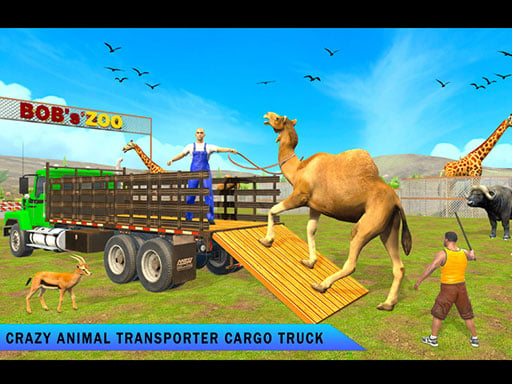
zoo Animal Transport Game
Join us in this exciting adventure where you become a wild creature transporter driver, navigating through various environments with your specialized truck. In these games, you'll be responsible for safely transporting different animals, from zoo animals to wild creatures, ensuring they reach their destinations while following traffic rules and maintaining the smooth flow of traffic. Experience the thrill of driving a large cargo truck equipped with all the necessary features for safe transport. Whether you're on public streets or off-road in the jungle, your mission is to deliver these animals safely, making sure both the animals and other road users are kept secure throughout your journey. Enjoy the challenge and fun of being an animal transporter in this unique and engaging game.
7,559
4.5