Popular Games
Newest Games

Hit & Knockdown
Race forward to collect items along the path for scoring points. Leap onto the crates to uncover special bonuses.
4,659
4.8

Brutal Zombies
Survive wave after wave of attacking zombies by shooting them down. As you progress through the game, you'll unlock new and powerful weapons to help increase your chances of survival.
3,759
4.4

Space shooter attack
Join us in saving the galaxy from an alien invasion in this thrilling free galaxy shooter arcade game! Captain, we're in trouble – our galaxy is under attack by fierce alien shooters. They've already defeated our space squad and destroyed our base, Galactica. The remaining space team looks to you for leadership. It's up to you to command the ship, defend the galaxy, and protect our asteroid allies. Jump into the cockpit now and take control!
5,949
4.4

BLOCKPOST
Checkpoint is an exciting 3D first-person shooter where you can jump into real-time battles against other players. Simply pick your favorite weapon from a vast arsenal and dive into the action. With seven different game modes, over 20 unique maps, and more than 100 types of firearms to choose from, there's always something new to explore. Every match you win earns you coins, helping you level up and unlock new gear. Invite your friends to join your team and enhance your gaming experience. "Checkpoint" offers thrilling, blocky multiplayer shooting that keeps you coming back for more!
3,343
4.5

Biking Extreme 3D
Love mountain biking? Biking Extreme 3D lets you experience thrilling multiplayer races on challenging tracks. Crash into other riders and watch them soar into the sky, but be careful to avoid trees and rocks. Hitting these obstacles can end your race instantly. Earn coins by racing to upgrade your bike and enhance your performance. Choose from five different characters to find your perfect racer and enjoy the excitement of mountain biking like never before.
6,676
4.1
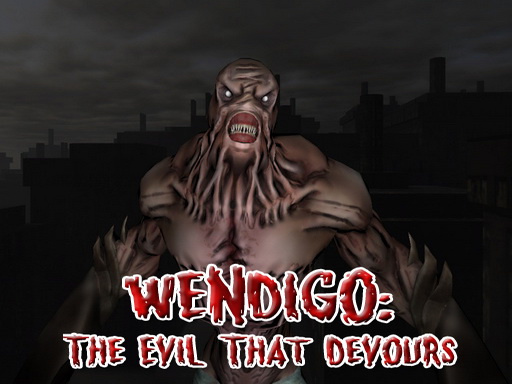
Wendigo: The Evil That Devours
In this thrilling Christmas-themed first-person shooter, you'll dive into a spine-chilling adventure set in a small mining town transformed by the malevolent presence of Wendigo, an ancient and terrifying creature. Once humans, these beings have undergone a horrifying transformation after resorting to cannibalism for survival, turning into monstrous beings driven by an insatiable hunger for human flesh. As the town descends into chaos and fear, it's up to you to uncover the dark secrets behind Wendigo's rise and cleanse the area of its evil. Armed with a variety of weapons including a torch, brass knuckles, pistol, shotgun, and RPK, you'll navigate through the abandoned mining town with smooth controls and stunning 3D graphics, all brought to life by the talented team at Poison Games.
7,602
4.4

Jinx & Minx Tower Escape
It's Halloween time, and the skeleton duo Jinx and Minx, two mischievous bunnies, have found themselves stuck at the top of an old, abandoned tower. Now it's your turn to help them navigate their way through eerie hallways and spookily decorated rooms filled with various challenges and puzzles. Along the way, gather all the keys and collect as much candy as you can to finally free the bunnies and reunite them. Get ready for an exciting adventure that combines fun and frights! Visit us at https://playonline.top/ for more thrilling games.
5,940
4.1

Spiderman 2 Web Shadow
Uncover hidden mysteries and explore intriguing secrets in the world of Spider-Man 2, where you'll dive into a thrilling narrative filled with suspense and surprises, testing your detective skills as you navigate through the webbed wonder's universe.
5,045
4.0

Bus Simulator 2023
Jump into the driver's seat of Bus Simulator 2023 and experience the thrill of becoming a professional bus driver! Explore meticulously crafted maps spanning various cities across the globe, including San Francisco, Texas, Buenos Aires, Germany, Spain, Prague, St. Petersburg, Dubai, and Shanghai. Choose from a diverse fleet of buses, including diesel, hybrid, electric, and articulated models, each with realistic interiors that you can fully customize. Enjoy stunning next-gen graphics, immersive career, free-ride, and multiplayer modes where you can play cooperatively with friends. Customize your buses with different paints, accessories, body parts, air conditioning, flags, and decals. Manage every detail inside your bus, control doors opening and closing, and watch animated passengers enter and exit. Navigate through varied landscapes such as cities, countrysides, mountains, deserts, and snowy regions under different times of day and weather conditions. Take charge of your own bus company, hire drivers, schedule routes, and manage your fleet using an intuitive system. Engage with an intelligent traffic system and enjoy the social aspects of online multiplayer, adding friends, chatting live, and inviting them to join you on cooperative bus routes. Compete or collaborate with others, earn achievements, and climb the leaderboards.
5,918
4.9

Taxi Parking Challenge
In Taxi Parking Challenge, you can hone your skills in swiftly parking a taxi into an empty spot. Focus on balancing accuracy with speed within the given time limit. Carefully navigate the vehicle to its destination, ensuring you avoid hitting any pedestrians, driving over curbs, or colliding with obstacles around you.
6,750
4.1
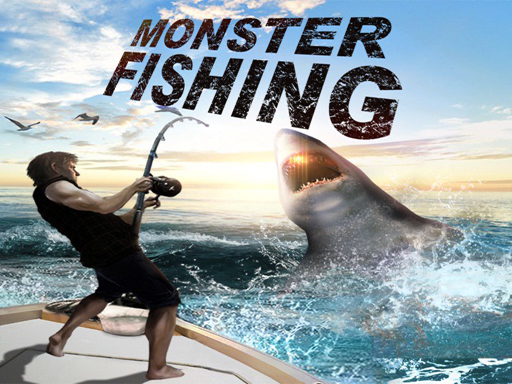
Fishing Frenzy sea Hook Monster Fish Feeding Frenz
Fishing Frenzy: Sea Hook Monster Fish Feeding Frenzy Full is an exciting and highly popular fishing game where you dive into the ocean to catch various types of fish, including battling fierce sharks and playful sea horses. Alongside catching fish, you can gather a variety of items such as starfish, seashells, bubbles, bombs, worms, treasures, watches, and special gifts. With numerous collectibles and challenges, the game offers endless possibilities. Compete with other players to rise through the ranks and become the ultimate champion in this thrilling underwater adventure.
5,316
4.7

Assassin Creed
This is a relaxing puzzle game that features stunning visuals and immersive soundtracks, created with a 3D physics engine. Players navigate through challenging scenarios, dodging various dangers while completing assassination missions. The goal is to eliminate key targets efficiently, offering an engaging and enjoyable gameplay experience.
5,875
4.3

Head To Head Soccer League 2020
Head Soccer Star League is a fun and humorous take on traditional football, designed to bring you joy and laughter. Perfect for those looking to unwind after a long day at work, this game helps you relieve stress in an entertaining way. In this unique version of football, matches are played one-on-one. You'll control your player to swiftly move left or right, jump at the perfect moment, and skillfully kick the ball into your opponent's goal. Mastering these quick and precise movements is key to success in this exciting head soccer challenge.
5,369
4.2

Shark Io3
In this game, your goal is to survive by growing larger than other creatures in the ocean. Seek out and consume smaller fish to increase your size and strength. Be cautious of those who are enjoying a peaceful moment on the seabed, as you can swiftly capture them before they realize your presence. Avoid any predators larger than you for now, using speed and agility to evade their attacks until you've grown strong enough to no longer fear them.
6,479
4.5

African Cheetah Hunting Simulator
In this game, you control a cheetah on an exciting adventure through a vibrant African savanna filled with tall grass, shady trees, and other wild animals including rhinos. Your mission is to locate and catch zebras in various levels, each requiring you to successfully hunt a certain number of zebras to complete. Explore different levels and enjoy the thrilling challenge of hunting while navigating through this realistic and dynamic savanna environment.
4,219
4.9

Offroad Life 3D
Experience the thrill of living on majestic mountains with massive vehicles boasting enormous wheels in Offroad Life 3D. Journey through diverse landscapes across the globe, encountering changing seasons from crisp autumns to vibrant summers. Enjoy a wide selection of off-road vehicles and customize them with a variety of wheel options for an exhilarating adventure. Team up with a friend in the 2-player mode to explore new territories and conquer challenging terrains together.
6,018
4.3

Super Pikachu Bubbles
Join the worldwide fun with this classic Pikachu bubble shooter game, perfect for players of all ages! Enjoy a delightful and challenging experience as you match colorful bubbles in various exciting levels. Whether you're playing solo or gathering family and friends, this game offers endless entertainment. Experience the joy of shooting bubbles and watch them pop in a cascade of colors. With its simple yet addictive gameplay, Super Pikachu Bubble Shooter promises hours of fun and excitement for everyone who loves a good challenge. Gather your loved ones and dive into a world of colorful bubbles and Pikachu-themed adventures. It's the ultimate bubble popping experience designed to bring smiles and laughter to all.
3,132
4.2

Craftmines
CraftMine is an engaging online strategy game where players dive into a pixelated world to mine resources like wood, metals, and various objects. Use these materials to craft essential tools such as pickaxes, swords, and useful items like hats to enhance survival. Keep an eye on your health, hunger, and thirst as you strive to endure as long as possible. This game offers a fun, Minecraft-like experience, encouraging players to unlock new items through crafting.
4,262
4.6

Math Driving Test
Race your car and collect objects scattered along the road to gather the required number of unit cubes efficiently. Your goal is to earn a medal to advance to the next level. Be cautious as hitting trees, buildings, or fences three times will result in failure. Control your vehicle using the arrow keys (I, W, A, S, D) or the arrow buttons on mobile devices for acceleration and steering.
3,896
4.5

Garten Banban vs Poppy
Join the exciting adventure in The Game where characters from Rainbow Friends face off against characters from Poppy Playtime! When Red creates a mysterious force, the two worlds merge, leading to epic showdowns. Players will witness thrilling battles like Player against Orange, Huggy Wuggy facing Blue, and even Mommy Long Legs clashing with Green. Get ready for an unforgettable clash of colors and characters!
4,076
4.3

Jetsky Power Boat Water Racing Stunts Game
Join thrilling jet ski races and enjoy exciting water games against other opponents in this realistic 3D water speed boat racing simulator. Experience the rush of speeding through waves, performing jaw-dropping stunts, and taking joyrides on the water. Perfect for anyone who loves the adrenaline-pumping excitement of water racing.
6,997
4.3

Make It Fly war for kids!
Make It Fly is an educational game designed for kids, offering a fun-filled war-themed experience with a focus on shooting and strategy. This game has received positive reviews and significant player engagement this month, particularly on mobile devices. Simply touch the screen buttons to control the action and enjoy the interactive gameplay wherever you go.
7,771
4.6

Fisher Cat
Join your cat on an ocean adventure where you use a fishing rod to catch fish and keep your furry friend well-fed. Explore different levels by the sea, collecting nets and lures to improve your fishing skills and achieve higher scores. Enjoy this fun-filled journey that combines care for your pet with exciting gameplay.
3,662
4.9

PopPopPop
Guide the ball to its destination by carefully navigating it along various paths. Timing is crucial as you must skillfully maneuver the ball into each successive path to reach the end safely. Join in and enjoy the challenge!
4,049
4.5

Bike Stunt Racing Legend
Bike Stunt Racing Legend combines thrilling motorcycle racing with exciting stunt performances in a 3D environment. Your goal is to be the first to cross the finish line by maintaining high speeds. Stay focused and accelerate to outpace the AI opponents who will make mistakes at higher speeds. Fearlessly navigate through rolling ramps and follow the green arrows for an easy boost. Stay calm and push the throttle to conquer each race!
7,913
4.8

Oil Tank Truck Driving Sim
Oil Tank Truck Driving Sim provides a highly realistic simulation of driving an oil tanker truck across various landscapes, complete with true-to-life physics and dynamic traffic situations. This game gives players an engaging and immersive experience of the challenges faced by professional truck drivers in the oil transportation industry. If you're looking for similar gameplay, you might also enjoy games like Oil Tanker Truck Drive and Oil Truck Games: Driving Games, which share many of the same features. You can find this game and others at https://www.crazygamesx.com/.
3,337
4.4

Heist Thief Robbery 3D
Experience an astounding sneak robbery game with detailed graphics that will keep you engaged for hours. Embark on a series of daring heists in city banks, outsmarting the police to succeed. The central casino holds much more cash than you might imagine, so step into the shoes of a pro casino robber and raid the ATM machines. Dive into an amazing storyline filled with thrilling challenges for fans of stealth and strategy. Whether you're a seasoned thief or a newcomer to the world of sneaky games, this simulator offers a realistic first-person perspective, allowing you to loot and sneak like a professional. Are you ready to take on these thrilling missions and become a master of stealth?
6,719
5.0

Bus Crash Stunts 2
Jump into the thrilling world of Bus Crash Stunts 2, where you take the wheel of a bus and dive into an exhilarating demolition arena. Here, you'll crash your bus into epic stunts, experiencing an incredibly realistic atmosphere. With this game, prepare for wild races, jaw-dropping long jumps, and explosive accidents that will leave your bus in pieces. As a destruction simulator, you'll witness parts of your bus breaking off and sometimes even complete disintegration. The variety of buses and maps ensures endless excitement, keeping boredom at bay. Push your bus to its limits, obliterate everything in your path, and perform outrageous stunts. Along the way, earn money to unlock new vehicles and enjoy the ride. Get ready for non-stop fun!
4,904
4.6

BTS Boat Coloring
BTS Boat Coloring Book is a free online game where you can personalize your very own coloring book featuring cute cartoon boats. Select any boat design you fancy, pick up your virtual brush, and choose from a variety of colors to bring your chosen boat to life. With endless color options at your fingertips, you can create vibrant and unique artworks. Dive into this creative activity and enjoy the fun of coloring!
3,861
4.6

Coma
Explore the mysterious town of Shill Bend as Pete on a heartfelt journey to find your missing sister. Navigate through intriguing puzzles and interact with various characters to uncover clues and advance your adventure. Experience a captivating story filled with suspense and emotion as you delve deeper into the secrets of Shill Bend.
6,061
4.5

Xtreme Space Shooter
X-treme Space Shooter is an exciting and addictive game that offers thrilling adventures through space. You'll encounter numerous levels filled with various enemies and powerful bosses. As you progress, you can upgrade your starting small and basic spaceship with different aircraft, advanced equipment, useful skills, and powerful boosters. Your mission is to journey deeper into the cosmos and prevent the invaders from consuming and destroying planets.
5,444
4.5

Wild Hunter Sniper Buck
Explore an immersive African jungle where various wildlife, including deer and other wild animals, roam freely. Your mission is to locate and hunt these creatures using a selection of powerful firearms and pistols, each with unique shooting capabilities. Choose your weapon wisely and engage in thrilling hunts. Utilize the mouse to aim and shoot, press 'R' to reload your firearm, and use 'E' to activate night vision for those stealthy nocturnal adventures.
3,433
4.7
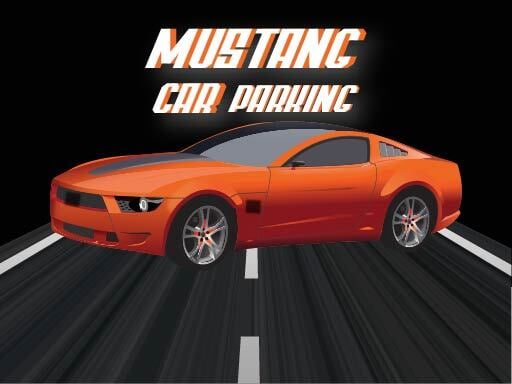
Mustang Car Parking
Enjoy one of the most authentic parking experiences available! Take control of a wide range of cars, each with its own distinct handling characteristics. Embark on a variety of challenging missions set within a fully physics-based virtual world. Key features include: - a high-fidelity, realistic environment - meticulously crafted and detailed vehicles with accurate physics - an array of diverse missions to keep you engaged - adjustable graphics settings for optimal performance - an immersive audio experience - showcase your parking prowess by surpassing the author's high score
3,521
5.0

Cowboy Adventures
In this thrilling Wild West adventure, you'll join forces with a brave sheriff to battle hordes of zombies that have invaded a peaceful town. Control your skilled cowboy as they dash through various terrains filled with dips and obstacles, requiring quick reflexes to leap over them at high speeds. When faced with zombies or other monstrous threats, unleash a barrage of bullets from your trusty weapon to take them down and protect the town.
6,064
4.7

Halloween is Coming Episode 10
As Halloween approaches, join me, John, in episode 10 of this thrilling point-and-click adventure created by 8B Games/Games2Live. Trapped in an eerie snow world, your mission is to guide me through a series of captivating puzzles and discover hidden objects that will help us escape. With each challenge solved, you'll inch closer to freedom. Are you ready to take on this chilling quest? Let's see if luck is on our side as we embark on this fun-filled journey together!
4,937
5.0

Snow Drifting 3D Champ 2024
Join us in Snow Drifting 3D Champ 2024 for an exciting adventure through breathtaking snowy landscapes right from your browser. Get behind the wheel of a cutting-edge Japanese sports car and experience the thrill of precise drifting maneuvers on challenging hilly terrains and smooth asphalt tracks. Visit the garage to personalize your vehicle with dazzling paint jobs. Enjoy the game from various camera perspectives and dive into the vivid 3D graphics to become the ultimate drift champion.
6,842
4.8

SkyTractor Parking
Join us at SkyTractor Park, designed for those who love thrilling adventures and challenges. Here, you'll get to drive tractors on top of skyscrapers, providing an exciting mix of skill-testing and heart-racing fun. Navigate through tricky spots high above the city, practicing precise parking maneuvers and handling the realistic physics that add to the challenge. Enjoy breathtaking views of the city while performing impressive stunts and honing your driving skills. Can you master the art of parking on high-rise buildings and emerge victorious in this unique game? Jump into the tractor and start your climb to the top of SkyTractor Park.
6,308
4.9

Sky Warrior 2 Invasion
Sky Warrior 2 is an exciting arcade game where you soar through the skies collecting valuable items like stars, extra lives, ammo, missiles, fuel, and power-ups while engaging in thrilling battles against enemy aircraft and fighters.
3,677
4.7

Brawl Gun
Brawl Gun Game is an exciting two-player war game where you can team up with a friend for some intense action. Enjoy the game across three unique maps, each offering its own challenges and opportunities. With three distinct weapons to choose from, customize your playstyle and strategize for victory. Show off with nine different costumes and work your way through nine ranks to prove your skills. Get ready to dive into thrilling battles designed for you and your friend to enjoy together.
4,066
4.3

Pinball Galaxy
Experience the ultimate classic pinball game right in your browser! Perfect for fans of the original Windows Pinball, this game offers realistic pinball action with fun gameplay and cool graphics that will keep you entertained for hours. Dive into an addictive world where every flip and bounce matters, bringing the excitement of traditional pinball straight to your screen.
4,736
4.3

Forest Adventure
Forest Adventure invites you to embark on an immersive journey through a magical forest as a round ball character. Your mission is to explore the enchanted woods, uncover hidden keys, and unlock secret doors to access new parts of the forest. Along the way, you'll need to overcome various obstacles and figure out intriguing puzzles that lie within the forest's depths. With no scores or time constraints, you can enjoy the peaceful ambiance of nature at your own pace. Each level opens up to a new and thrilling adventure, encouraging you to delve deeper into the forest's mysteries, gather all the keys, and become captivated by the magic of Forest Adventure.
5,039
4.1

Piggy vs Watermelon
Help a cute pig navigate through a vibrant, nine-section garden in this exciting arcade shooter. Use your mouse to move the pig left and right, and click to shoot upwards at incoming watermelons to prevent them from hitting the pig. Every successful shot results in colorful, red explosions and flying pieces of rind, providing fun visual and auditory feedback that keeps the gameplay smooth and engaging. Visit Web Dev https://www.freecrazygames.io/ for more games.
7,802
4.9
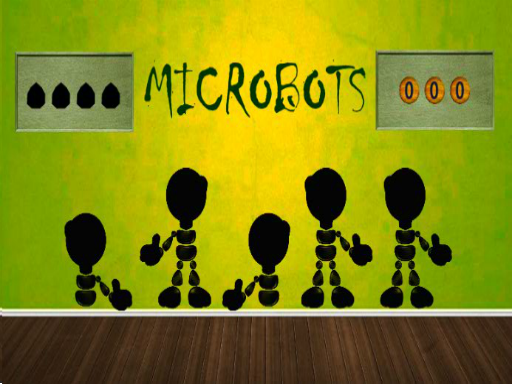
Tadashi Baymax Suit Escape
In this point-and-click adventure game created by 8BGames, you're tasked with rescuing Tadashi who is trapped inside a house while wearing the Baymax suit. As you explore the environment, you'll need to locate various hidden objects that will help you uncover important clues. Your goal is to use these clues to figure out how to free Tadashi from the Baymax suit. With careful observation and logical thinking, you can solve the puzzles and successfully complete your mission. Good luck and enjoy the challenge!
5,038
4.5

3D Pool Ball
Experience the most authentic 3D pool gameplay ever available on mobile, offering a realistic 3D view that mirrors the real-world pool hall experience. Unlike other pool games, 3D Pool Ball provides an immersive environment where you can capture the spotlight in virtual pubs and pool halls. Build your legacy by competing against real players globally or entering exciting tournaments to win prestigious trophies. It's time for a fantastic game of pool!
4,276
4.2

Island Clean Truck Garbage Sim
You're enjoying your vacation on a beautiful island during summer when you realize you've run out of money. To earn some cash, you take up a job as a garbage truck driver, helping to clean up the island's rivers. Over the course of eight missions, you'll collect all the trash scattered around the island. This unique experience combines relaxation with purposeful activity, offering an entertaining way to explore your vacation spot while contributing to its cleanliness. Enjoy your adventure!
5,481
4.0

Mine Brothers The Magic Temple
Join our exciting new game, Mine Brothers: The Magic Temple, available for free play on kiz10.com! Guide two unique characters through challenging mazes in each level, completing various missions along the way. If you enjoy games like FireBoy and Watergirl, you'll love this adventure. Control one character resistant to fire and another to water, both aiming to reach the same destination. Be cautious, as each level presents obstacles, puzzles, and dangerous enemies that need solving and overcoming to advance. By completing levels, you'll unlock rewards and earn kizkoins. Dive into this thrilling puzzle-adventure and have a blast!
6,936
4.8

Lovely Mania
Lovely Mania is an exciting and quick-paced heart-matching game where players send their colored heart to match with another heart of the same color. Matching hearts will collect all hearts in that row, but watch out as rows of hearts continuously descend to reach yours. Since your heart's color changes frequently, you'll need to stay alert and strategic to ensure successful matches. Keep up the pace to clear each row before they reach you, and enjoy as long as possible in each round.
3,620
4.4

Car Race 2D
In Car Race 2D, your mission is to keep your car safe from explosions by avoiding collisions with multiple trucks. You get three lives, so be cautious and steer carefully to stay in the game as long as possible.
3,235
4.8

Ronaldo Soccer Challenge
Join Ronaldo in this exciting online adventure designed especially for kids, all completely free of charge. In Ronaldo Soccer Challenge, your mission is simple yet thrilling: tap the screen to control Ronaldo's movements as he races towards the goal. Along the way, collect bouncing balls to power up and watch out for obstacles that could slow you down. Boost your speed with power-ups to beat the clock and reach the goal faster. It's a perfect blend of fun and challenge, so dive right in and enjoy the ride!
4,529
4.5

Gun Shooting Range
Start your journey as a novice sniper, grab your rifle, and complete various missions to advance your skills and transform into a seasoned sharpshooter. Keep in mind, each shot counts, so aim carefully for precision and lethality, utilizing the minimum number of shots to achieve maximum impact.
4,705
4.4

Penalty Football Shoot
Join your favorite cartoon characters from Teen Titans, We Bare Bears, DC Super Hero Girls, Apple & Onion, Gumball, Mao Mao Heroes, Adventure Time, and Clarence for an exciting football adventure. Experience the fun and excitement of Football Stars as these beloved characters bring their unique personalities and teamwork to the field. Whether you're a fan of superheroes, animals, or quirky animated series, there's something for everyone in this delightful game. Gather your team and get ready to score big with your favorite cartoons!
5,438
4.8

Finger Slicer
Think you've got what it takes to stay calm under pressure? This game challenges you to see how long you can keep your finger pressed on a virtual button, representing a "hole." It's a playful way to test your endurance and courage with friends. Press and hold the button for as long as you dare. If you release too soon, you might face some teasing about backing down from the challenge, but if you hold on for too long, you can choose to "chop off" your virtual finger to stop the pressure. It's all in good fun, perfect for light-hearted competition among friends.
5,242
4.5

Police Highway Chase Crime Racing Games
Take control of impressive police vehicles in a vast open world filled with diverse landscapes including a bustling city, dense forests, deep canyons, rolling hills, and towering mountains. With over 16 square kilometers of area and 30 kilometers of roads, you can explore every corner of this expansive environment. Your mission is to patrol the entire city, locate, and apprehend offenders who have violated traffic laws, ensuring safety and order on the roads.
3,351
4.3

World of Tennis: Roaring ’20s
Whether you like to serve and volley or prefer to stay back at the baseline and hit powerful forehands, this game offers you the chance to step onto the tennis court and enjoy strategic gameplay that will enhance your sports gaming abilities. As you play, the innovative AI in our game adapts to your unique playing style and can even compete as you when you're not available, matching up against other players from around the globe. Rise through the ranks and aim to be crowned the ultimate virtual tennis champion!
4,757
4.9

Steal Eggs: Age of Guns
Protect your territory from incoming opponents and venture into their area to collect small eggs, bringing them back safely to your own nest. Enjoy the game!
4,468
4.5

Pixel Paintball Wars
Pixel Paintball Wars offers quick, exciting multiplayer action combining nostalgic pixel art with the thrilling unpredictability of paintball. Compete in colorful, block-like environments using different paintball weapons and special items to defeat other players.
7,581
4.3

Hummer Jeep Driving Sim
Enjoy thrilling adventures in hill driving games by bouncing over challenging ramps to perform spectacular Hummer Jeep tricks, enhancing your racing skills and achieving impressive speeds. Experience the exhilaration of massive aerial stunts and immerse yourself in the pure joy of off-road driving. This unique twist on mountain driving and off-road jeep games offers an exciting new challenge. Witness the fun and excitement as you control this 4x4 Insane Stunts Offroad Jeep, performing daring feats and exploring rugged terrains in a heart-pounding racing video.
6,084
5.0

Squid Runner Game
Join Squid Game 3D for an intense survival experience filled with various challenging game modes. Brace yourself for a grueling test of skill and strategy. Conquer each round and emerge victorious to claim the grand prize of 45.6 million won.
3,398
4.3

Planes in Action
Planes Puzzle is a free online game where you can enjoy assembling 6 different plane images across three difficulty levels: easy, medium, and hard. Simply select your preferred mode and begin by dragging and dropping the puzzle pieces to reconstruct the complete image. It's a great way to relax and have fun while testing your problem-solving skills!
5,563
4.2

zombie invaders
In Zombie Invaders, a top-down tower defense game, your mission is to strategically place and upgrade various defenses to eliminate waves of incoming zombies. Your ultimate goal is to safeguard a baby from these relentless attackers, ensuring they never reach their target. Stay vigilant and use your tactical skills to survive each increasingly challenging wave.
5,279
4.0
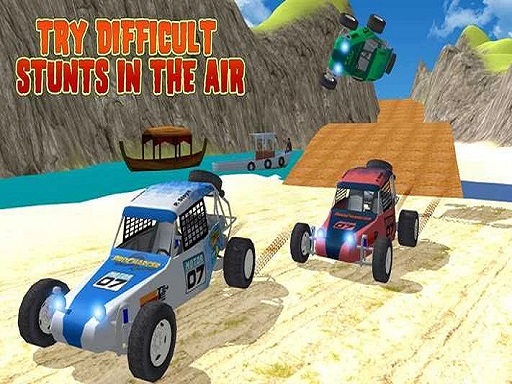
Offroad Kart Beach Stunt : Buggy Car Drive Game
In this Offroad Kart Beach Stunt Game, aim to keep your buggy car on the tracks to prevent it from crashing and smashing into the road. Experience a variety of heartwarming levels designed to challenge and entertain you as you navigate through exciting off-road adventures.
3,714
5.0

Parkour Superhero Game: City Ninja Robot Street Fi
Race across the city by dashing from rooftop to rooftop. Perform flips, jumps, falls, and vaults over various obstacles to achieve new records. Compete with other players in daily races to earn special rewards. Climb up buildings and execute tricks to increase your speed. Outmaneuver your opponents and secure victory, leaving them frustrated as you claim the win!
6,265
4.8
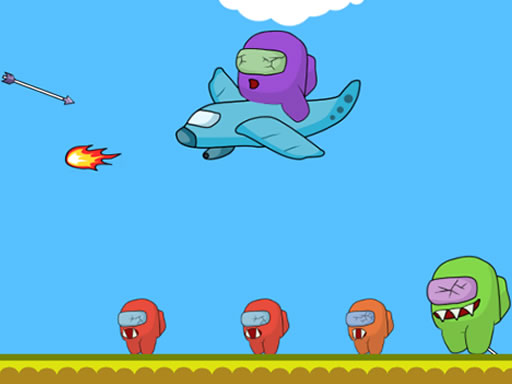
Zombie Among Us
In this thrilling twist on the classic game Among Us, characters have transformed into zombies with one goal: to invade your fortress. Defend your palace against relentless waves of these undead invaders. Efficiently manage your arsenal, using weapons wisely to eliminate as many zombies as possible. Take down flying saucers that continuously deliver fresh hordes of zombies. Remember, larger zombies require multiple shots to defeat, so prioritize eliminating them first. Utilize powerful weapons like bombs and flaming arrows for maximum impact. Upgrade your weaponry to increase your chances of success in this intense battle for survival.
5,811
4.3

Baldi basics spoopy MOD
In this spooky survival game set in an educational environment, your goal is to collect all 7 notebooks by correctly answering math questions. Use these notebooks to progress and find your way out of the school before Baldi and his friends catch up with you. It's a thrilling challenge that combines learning with an exciting escape scenario. Enjoy!
4,330
4.4

Skibidi vs Grimace Climber Race
The Skibidi vs Grimace Climber Race features an intense competition between two extraordinary climbers. Skibidi, celebrated for quick movements and precise techniques, challenges Grimace, famous for immense power and unwavering resolve. As they climb steep cliffs and tackle dangerous mountains, everyone watches closely, uncertain who will overcome the natural challenges. This exciting race combines physical prowess and smart planning, engaging viewers in a suspenseful and thrilling contest.
3,979
4.7

Smash All Ants
In this fast-paced game, your goal is to quickly tap on as many ants as possible that appear on the screen while safeguarding a piece of chocolate located at the bottom. Your challenge is to prevent the ants from reaching the chocolate.
3,011
4.7

ANGRY MARIO
Join Mario and his brother for a spooky Halloween adventure filled with themed locations like haunted houses and eerie forests. Along the way, you'll encounter classic enemies transformed into zombies, skeletons, witches, and vampires. Instead of collecting regular fruits for bonuses, watch out for special carved pumpkins scattered throughout each level. Embark on a thrilling journey through numerous challenging levels, showcasing your quick reflexes and aiming to beat your highest score in Super Mario Halloween.
6,547
4.6

Idle Cars
Start your journey by unlocking various cars that will help you earn money. Increase the speed of your vehicles by clicking on the wheel icon. Use the funds you accumulate to unlock even cooler cars. Earn achievements and collect trophies for your impressive collection. Your goal is to unlock every car available!
4,865
4.7

Street Of Gangs 2D
Experience the thrill of a classic fighting action game, Gang Street Fighting 2D, where you can showcase your martial arts expertise against formidable street gangs. Whether it's karate, Taekwondo, Muay Thai, kickboxing, or boxing, demonstrate your unique fighting style to impress. Learn to engage in close combat, using only your fists and feet, mastering precise strikes and defensive maneuvers to counter your opponents' attacks. Your adversaries are no pushovers, being skilled street fighters themselves. The game equips you with an array of defensive and offensive moves like punching, kicking, blocking, throwing, and dodging. Your mission is clear: punch, kick, and defeat your enemies in intense battles. Get ready for relentless urban warfare, where determination and skill are your ultimate weapons.
5,591
4.7

Passenger Bus Driving 2025
Embark on an engaging journey as you step into the shoes of a professional bus driver in Passenger Bus Driving 2025. This realistic simulation allows you to navigate bustling city streets, ensuring passengers reach their destinations safely and on time. You'll face the challenges of real-world traffic, manage your route efficiently, and adapt to varying weather and road conditions. With meticulously crafted cityscapes and intricate details, each trip offers a unique experience. Control the bus using the WASD keys for a smooth and authentic driving feel. Get ready to master the art of urban transit in this thrilling simulation.
5,703
4.4

Ninja Arashi
Ninja Arashi is an exciting action-packed platformer that combines elements of role-playing games. You take on the role of Arashi, once a legendary ninja, now embarking on a perilous journey through a dark, corrupted world. Your mission is to rescue your kidnapped son from the clutches of the evil Orochi. Armed with exceptional agility and powerful weapons, Arashi confronts a variety of dangerous traps and formidable foes dedicated to guarding Orochi.
6,448
4.3

3 Minutes To Escap
3 Minutes to Escape is an exciting and challenging game where you have only three minutes to solve puzzles and find your way out. Test your skills and quick thinking as you race against the clock to escape. Perfect for those who love a thrilling and engaging experience.
3,250
4.1

Star Quest
A massive asteroid was hurtling towards Earth, threatening to wipe out all life. Fortunately, aliens arrived and began extracting valuable resources from the asteroid, causing it to break apart into numerous smaller pieces. While these alien forces are collecting some debris, their mothership has departed, leaving behind many smaller asteroids that could still cause catastrophic damage, potentially killing millions on Earth. Your mission is crucial: ensure every last piece of the asteroid is destroyed to prevent any loss of life on our planet. However, the aliens aren't exactly cooperative, adding another layer of challenge to your task.
5,919
4.9
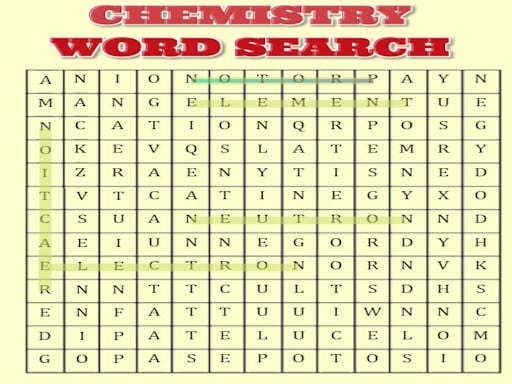
Word search html5
Word search HTML5 offers an engaging puzzle experience where you can find words hidden in a grid of letters. This game features themed levels centered around celebrities, Harry Potter, history, food, chemistry, and physics, making each session both fun and educational. For those looking for variety, there's also an option to play a randomly selected level by clicking the 'Play a Random Level' button.
4,209
4.8

Cool Run 3D
Embark on an exciting journey where you jump and race through various levels, collecting punctuation marks and coins along the way. Navigate through challenging obstacles in the subway and dodge them swiftly. Experience an endless side-scrolling adventure set in a mysterious dungeon, moving from left to right. Engage in thrilling battles under the moonlit sky, battling monsters while running at high speed. Enjoy this captivating junior superhero game with an addictive mask theme, featuring infinite levels that offer an unforgettable and incredible gaming experience both during the day and night.
4,963
4.2

Combat Pixel Arena 3D Infinity
This immersive video game offers you access to various resources as you lead an army of ghost robots through intense battles across multiple Minecraft-like worlds. Expect even bigger challenges ahead, knowing the formidable capabilities of the opposing forces. While financial constraints limit further investments, the game delivers high-stakes action with strategic elements such as utilizing cover in intense shooter sequences to heighten tension. Participate in choosing the best nickname for mobile gaming enthusiasts. An inventory overview showcases all available weapons and resources, essential for survival. In these first-person shooter experiences, players take on the role of the protagonist, diving into thrilling adventures.
3,089
4.2

Fanatical Basketball
Grab the ball and start playing Fanatical Basketball, the world's top immersive basketball game! Whether you're making a quick pass, shooting from long range, or performing jaw-dropping dunks, this game offers endless excitement. Build your dream team, compete against others in thrilling 5-on-5 matches, and experience the intensity of NBA-style games. Face tough challenges, master your skills, and aim for victory in high-stakes playoff seasons. Ready to take the court? It's time to win or go home with that game-winning shot!
4,074
4.4

Basketball Legends PvP : Dunk Battle
Join the ultimate basketball showdown and face off against some of the greatest icons in the sport right from your mobile device! Experience the thrill of playing basketball with legendary players you admire, all in an exciting player versus player dunk battle. Whether you're a seasoned pro or just starting out, Basketball Legends PvP: Dunk Battle offers an engaging way to test your skills against the best. Are you ready to jump into the game and see if you've got what it takes to compete with the legends?
7,817
4.4

Clay Land Escape
In Clay Land Escape, a point-and-click adventure created by 8B Games/Games2Mad, you find yourself unexpectedly trapped in a charming but mysterious village. Your mission is to explore this unique setting, uncover intriguing puzzles, and locate hidden objects that will help you navigate your way out. With each discovery, you'll unlock new paths and clues, leading you closer to freedom. Enjoy the challenge and have a great time solving the mysteries of Clay Land!
4,950
4.8

Amazing Digital Circus Horror Escape
Embark on a thrilling journey with Amazing Digital Circus Horror Escape, where you'll navigate through a spine-chilling environment filled with mystery and danger. As you explore the unsettling map, your mission is to gather crucial items scattered throughout the area, all while being prepared for horrifying revelations that could appear at any moment. With threats hiding in every corner of the house, there's no room for mistakes. Will you have what it takes to face your fears and triumph in this pulse-racing adventure? Discover more at https://www.bestcrazygames.com.
5,487
4.5

Guys Arena Crown
In this exciting finale of the Guys series, your goal is simple yet challenging: gather all the crowns scattered across various platforms. Using a flying helicopter, carefully catch each crown and transport them to the finish line. Speed is key, so aim to be the fastest to collect all the crowns and claim victory. However, beware of the platforms—falling off means losing the game. This is a thrilling competition where you'll face off against your friend. The objective is clear: whoever gathers all the crowns the quickest emerges as the winner. Focus, be swift, and ensure you collect every single crown to secure your win.
4,629
5.0

Ball Fill 3D
As Christmas approaches, Santa faces a unique challenge: he needs to place peculiar, twisted eggs into bottles as part of the holiday preparations. Will you assist Santa in this quirky task and ensure each egg finds its perfect spot inside the bottle?
3,087
4.5

Parking Space Puzzle
It's time to head out, but other cars are blocking your path. You must carefully move them into the correct positions, navigating through a maze of obstacles in this challenging parking puzzle. Can you figure out the right sequence to clear a way for all vehicles and get yourself on the road?
4,709
4.4
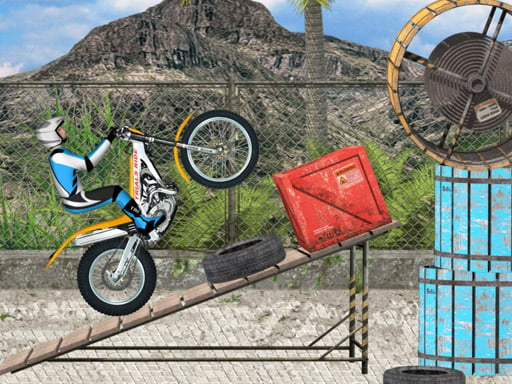
Trials Ride 2
Hop on your motorbike and race through a challenging course filled with intricate obstacles. Maintain your balance as you navigate each challenge, ensuring you don't fall off your ride. Aim to cross the finish line as quickly as possible to rack up higher scores and unlock special achievements.
7,435
4.8
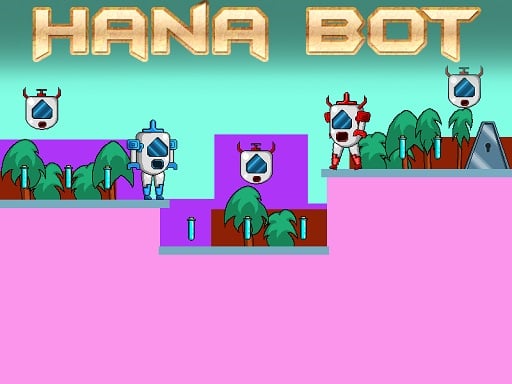
Hana Bot
Hana Bot is a 2D sci-fi platformer where you control a bot on a mission to gather all test tubes across various levels. Navigate through challenging environments filled with enemy bots, flying drones, giant spinning blades, and deadly spikes. Your goal is to safely reach the exit door to advance to the next level. With 8 increasingly difficult levels, Hana Bot offers an exciting challenge that tests your reflexes and strategic thinking.
7,100
4.6

poppy huggy playtime horror
As you progress through the levels, the challenges become increasingly complex. You must devise strategies to either overcome the obstacles directly or use them to your advantage to successfully escape.
6,589
4.5

PopCorn Maker
Welcome, young chefs! Get ready for an exciting culinary adventure in the world of popcorn making. After enjoying our previous hits like the Ice Cream Popsicle Factory and Chocolate Candy Factory, we're thrilled to introduce you to the Popcorn Maker Factory. Dive into a delightful mix of farming, cooking, and crafting activities right from the comfort of your digital kitchen. Grow your very own corn farm, transform fresh corn into irresistible popcorn using advanced factory machinery, and package it up for delivery to stores. Experience the entire journey of creating this tasty snack from seed to shelf. With this game, you'll not only learn about the process of popcorn making but also get to experiment with different flavors like caramel, cheese, and salted popcorn. Prepare yourself for the challenge of operating large-scale kitchen equipment and ensuring that each batch of popcorn is made efficiently. Join the fun and excitement of the factory world, where every kernel counts and every flavor delights. Whether you're a seasoned gamer or a newcomer to our food factory series, this game promises hours of engaging entertainment, just like Ice Cream Fever and Candy Factory. Get started and become a popcorn-making sensation!
5,740
4.4

Arrow Shooting 2
This game has received numerous positive reviews and active players this month, greatly enhancing its overall performance, particularly on mobile devices. To play, simply tap the screen buttons if you're using a mobile phone for an Arrow Shooting experience.
3,988
4.1

Gun Build N Run
Gun Build N Run offers an adrenaline-pumping mix of parkour and arcade-style shooting. Race through dynamic levels while continuously firing at enemies. Along the way, you can boost your performance by selecting power-up doors that enhance your attack speed, damage output, and shooting range. Keep your reflexes sharp as you balance speed with firepower in this thrilling action-packed adventure.
6,170
4.5

Race Master 3D
Get ready for an adrenaline-pumping mobile racing experience where surprises are around every corner. Customize your vehicle to perfection, keep your accelerator pressed, and dodge a wide range of obstacles that constantly change. Stay ahead of your wild competitors in fast-paced, thrilling races filled with vibrant visuals. This addictive, easy-to-play yet outrageous game offers endless excitement, ensuring each race is unique and full of unexpected twists. If you're looking for speed, drama, amazing cars, and non-stop fun, this is the game for you.
5,996
4.7

Knockem All
Knockem All is an exhilarating arcade running game where you continuously race along an endless track. Along the way, you'll encounter numerous obstacles in the form of blocks that hinder your progress. Your mission is to shoot these blocks to keep moving forward, with the exception of black blocks, which cannot be destroyed. To enhance your journey and overcome tougher challenges, you can summon various aids that will assist you in going further. When you need a break or want to upgrade your character, visit the shop to purchase new outfits and items that can help improve your performance in the game.
6,915
4.1
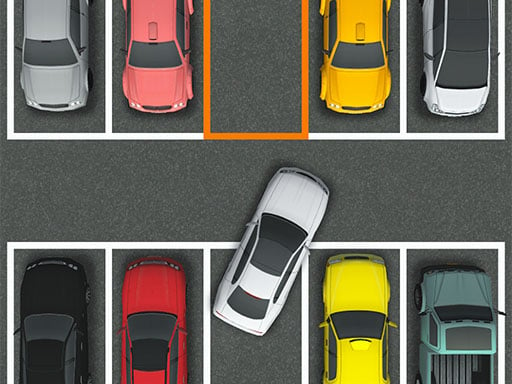
park my car 2
Join an exhilarating fighting game where you face off against sturdy cars. Experience the thrill of delivering powerful attacks to the car right in front of you. Utilize a variety of combat techniques to knock out the car as swiftly as possible. As you progress through increasingly challenging levels, the cars become harder to defeat. To tackle these tougher opponents, continuously upgrade your abilities and purchase more potent weaponry.
4,847
4.8
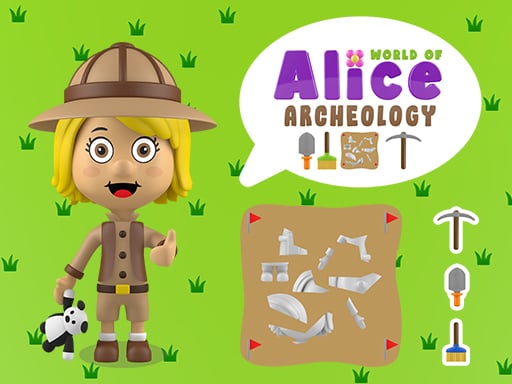
World of Alice Archeology
Explore the fascinating world of archaeology with World of Alice - Archeology, an engaging educational game designed specifically for children. Through this interactive adventure, kids can discover the exciting field of archaeology by piecing together ancient artifacts in a playful manner, all from the comfort of their cell phones, tablets, or computers. This excellent learning tool transforms education into an enjoyable experience, making World of Alice the perfect choice for curious young minds looking to uncover history's secrets.
7,283
4.0
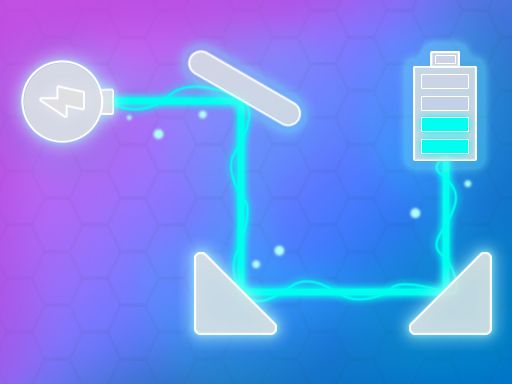
Fill the battery
In Fill the Battery, a free puzzle game created by the team behind Connect, your mission is to link various energy sources with the batteries to fully charge them.
3,090
4.9

scary rainbow friends 2023
Join the Rainbow Friends Escape Game, an exciting adventure filled with mysterious Blue Monsters and mischievous toys. As you explore, you'll uncover hidden secrets and face thrilling challenges designed to keep you on the edge of your seat. Experience a mix of spine-tingling moments and heartwarming discoveries as you progress through this next-level horror escape game inspired by the survival horror series featuring Poppy. Get ready to solve puzzles and unlock mysteries in a world where every turn reveals something new.
7,087
4.7

Julio Police Cars
Julio Police Cars offers an exciting lineup of 10 incredible police vehicles, including a stylish limousine. Players can explore 4 distinct maps filled with thrilling jumping ramps. Race at high speeds, execute smooth drifts, and perform amazing stunts for an adrenaline-packed experience.
5,651
4.1

Biozombie of Evil
In Biozombie of Evil, experience intense zombie shooting action set in a hauntingly misty town. As a special forces officer, your critical mission involves eliminating a specified number of zombies on each level. Survive each challenging day to progress and unlock an arsenal of new weapons.
3,687
4.4
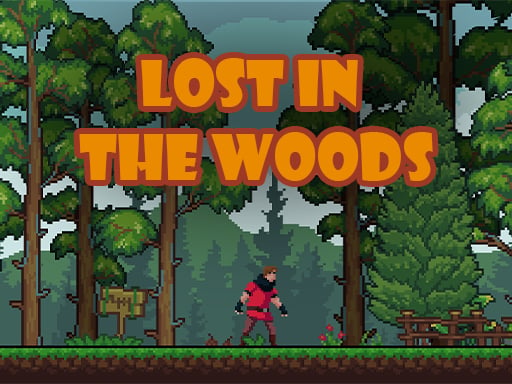
Lost in the Woods
Lost in the woods and striving to find your way back home, you play as an ordinary person with the basic ability to jump. Be cautious of the various dangers lurking in the forest to increase your chances of reaching your home safely.
4,198
4.3

U.S.Army SUV Vehicles
Explore this exciting U.S. Army SUV Vehicles game featuring six engaging images across three different modes. Select your preferred mode from your previous choices and dive into the puzzle-solving fun. Simply drag and drop the puzzle pieces to reconstruct each image. Get ready for an enjoyable and interactive experience!
5,716
4.7

2d Car Parking 2023
2D Car Parking 2023 offers an easy-to-play yet thrilling challenge where you can test your driving and parking skills in a variety of exciting levels. Drive through tricky paths packed with obstacles, sharp turns, and other challenges as you strive to park your car flawlessly. With multiple car models to choose from, each level becomes progressively harder, pushing you to improve your parking abilities. Enjoy simple controls that ensure a seamless driving experience, explore unique level designs with their own set of challenges, and select the perfect car that matches your preferred driving style. Visit our website at https://fr.kizi10.org for more information.
5,765
4.1



